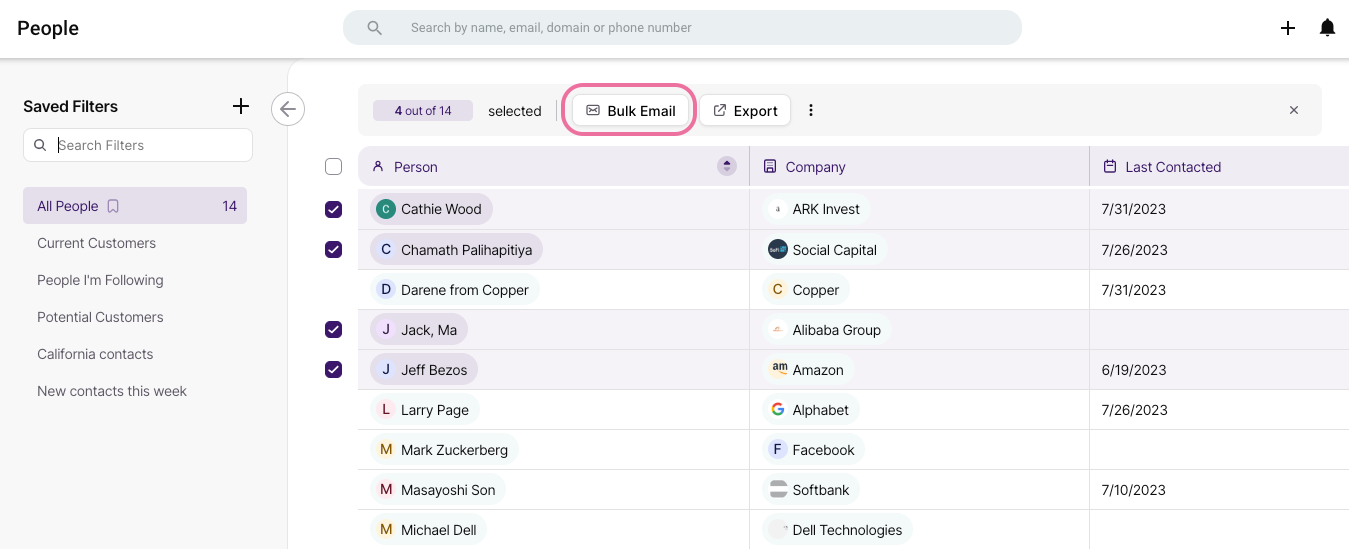Your list views got an upgrade! When viewing People, Companies, Pipelines and Tasks as a list, you’ll now see them in our redesigned list views.
 This feature is in public beta, meaning some functionality (like bulk editing) is not yet available. If you need to perform certain actions that aren’t available, you can switch to old list views at any time. For a full list of functionality coming soon, check out this help article.
This feature is in public beta, meaning some functionality (like bulk editing) is not yet available. If you need to perform certain actions that aren’t available, you can switch to old list views at any time. For a full list of functionality coming soon, check out this help article.
Check out what’s new:
Understand your data at a glance
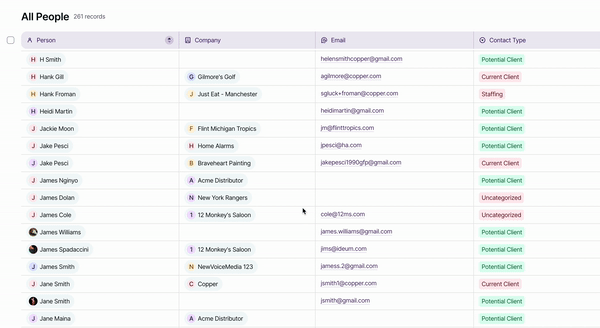
“I’m really liking the new list views and finding uses for it that I never knew were possible to help me better organize my work and schedule.”
Who knew a fresh coat of paint could make such a difference? We added vibrant colors, icons, and other design elements so you can more easily identify different fields.
Navigate with ease

“Well arranged — more readable info on a single page.”
Copper prides itself on being one of the most intuitive CRM systems in the market. We want to make sure anyone who uses Copper — whether you’ve been with us for years or are just starting out — can access what you need as quickly and efficiently as possible.
Make using your CRM more fun
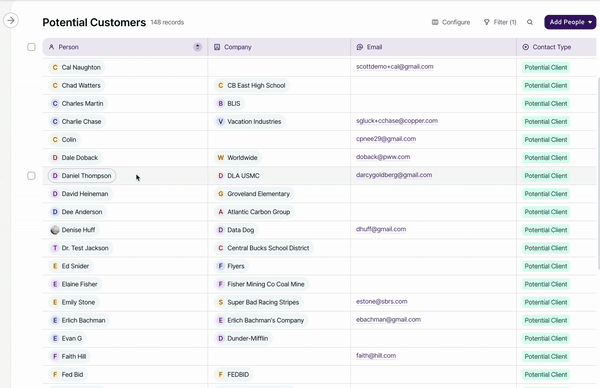
“I’ve only been using it a little while, but I can see it will be a game changer.”
Did you know that list views is the most used feature on Copper? We wanted to bring a bit more joy into your day-to-day — so let’s move away from boring lists and have a bit more fun.
This is only the beginning! We have a few more things in store for your list views, like in-line editing. Get a sneak peek by checking out this article: Three new features in Lists.

![List views: Better and bolder! [Public Beta]](https://uploads-us-west-2.insided.com/copper-en/attachment/da95a40d-8153-4b15-a9e3-271672f2db9b_thumb.jpg)